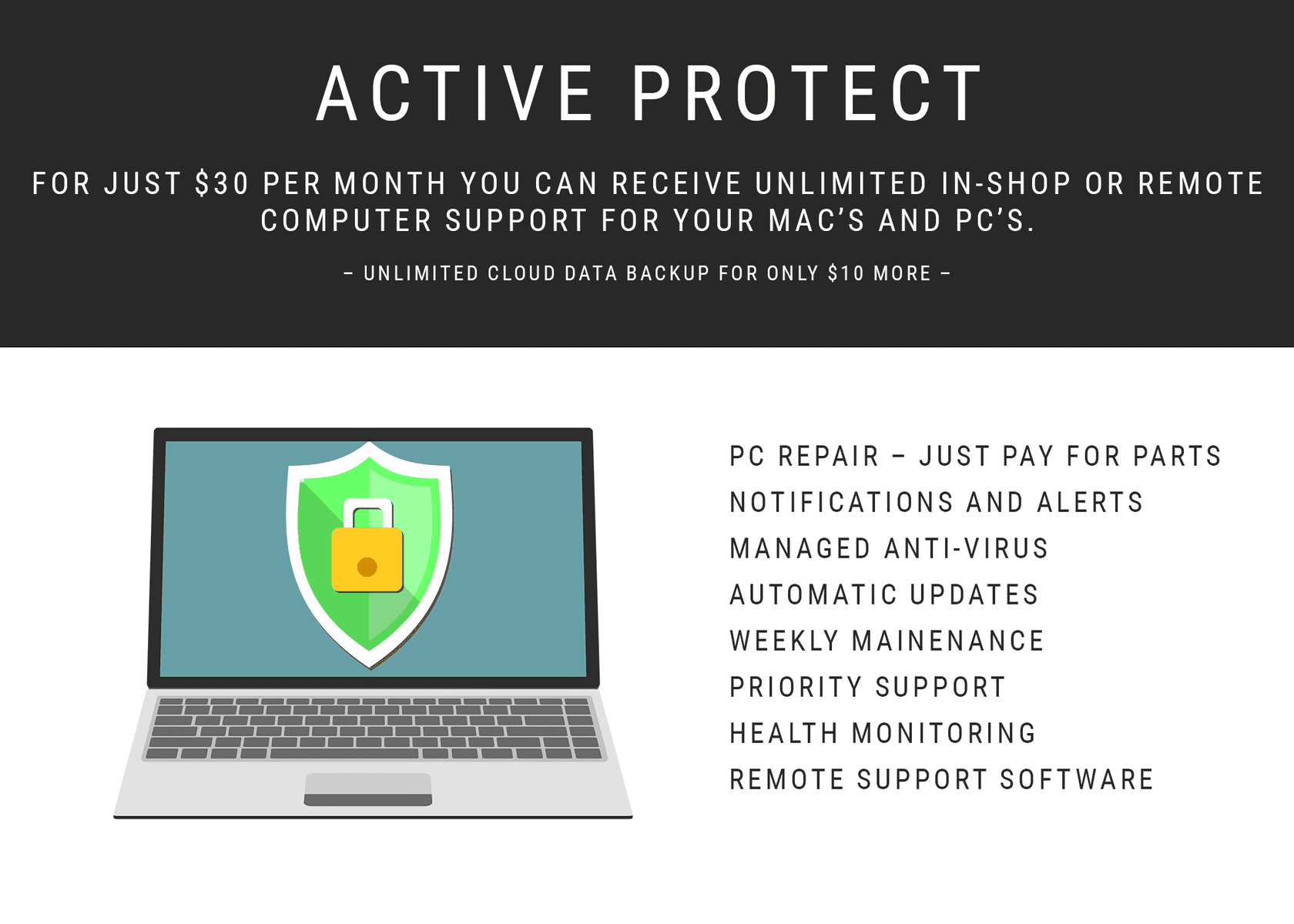System Restore How to run system restore in Windows 10/11

System restore allows you to return system files back to a previous date. This can help fix issues arising from bad Windows or driver updates as well as some software changes. It will not affect your documents, music, pictures, or video.
1. Open your start menu by either clicking the windows icon at the bottom left of your screen (center of your screen if you are on Windows 11).
2. Alternatively, click the windows icon between the ‘Ctrl’ and ‘Alt’ keys on your keyboard.
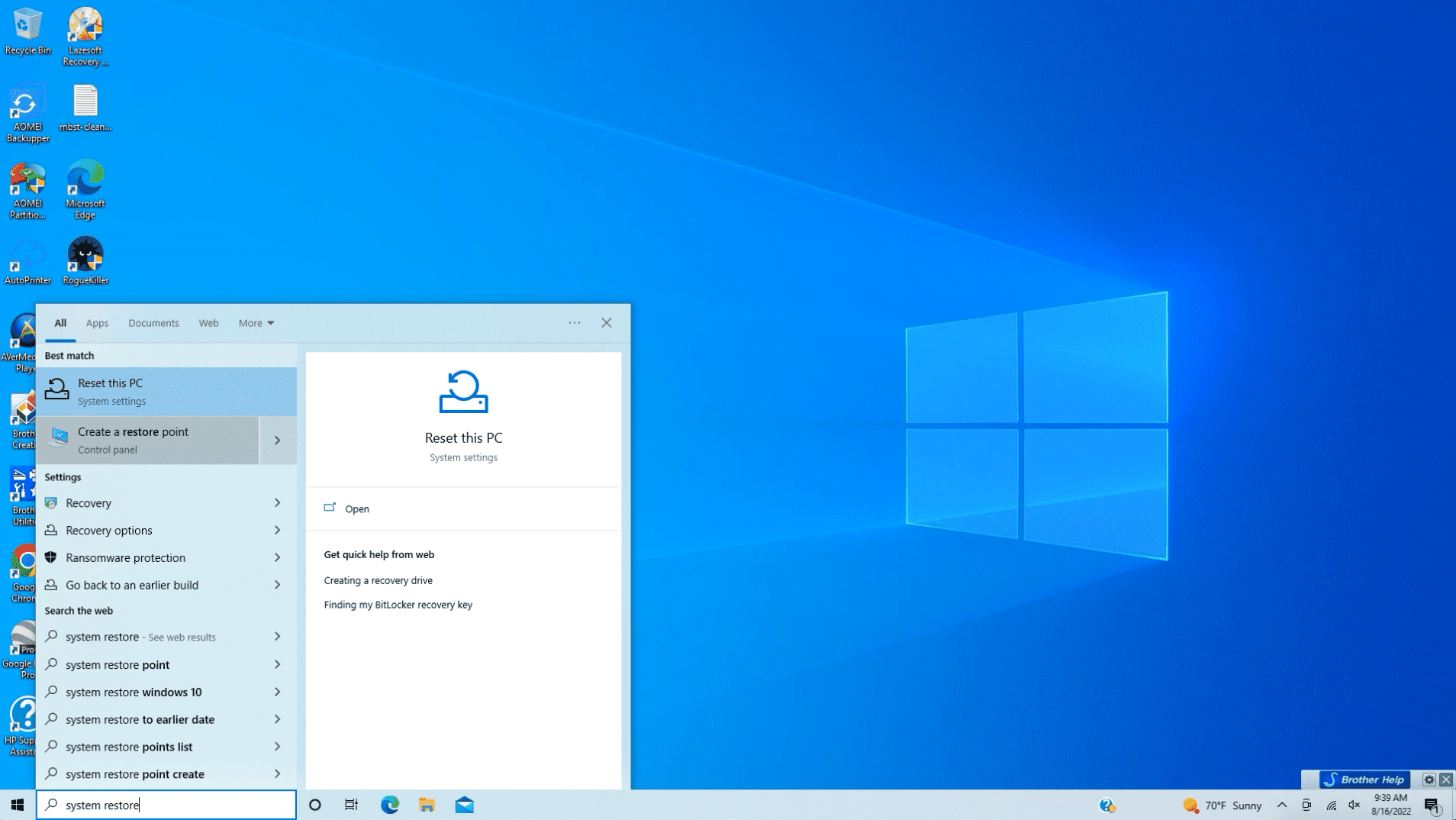
1. Type ‘System Restore’ into the search bar
2. Press the option labeled ‘Create a restore point’
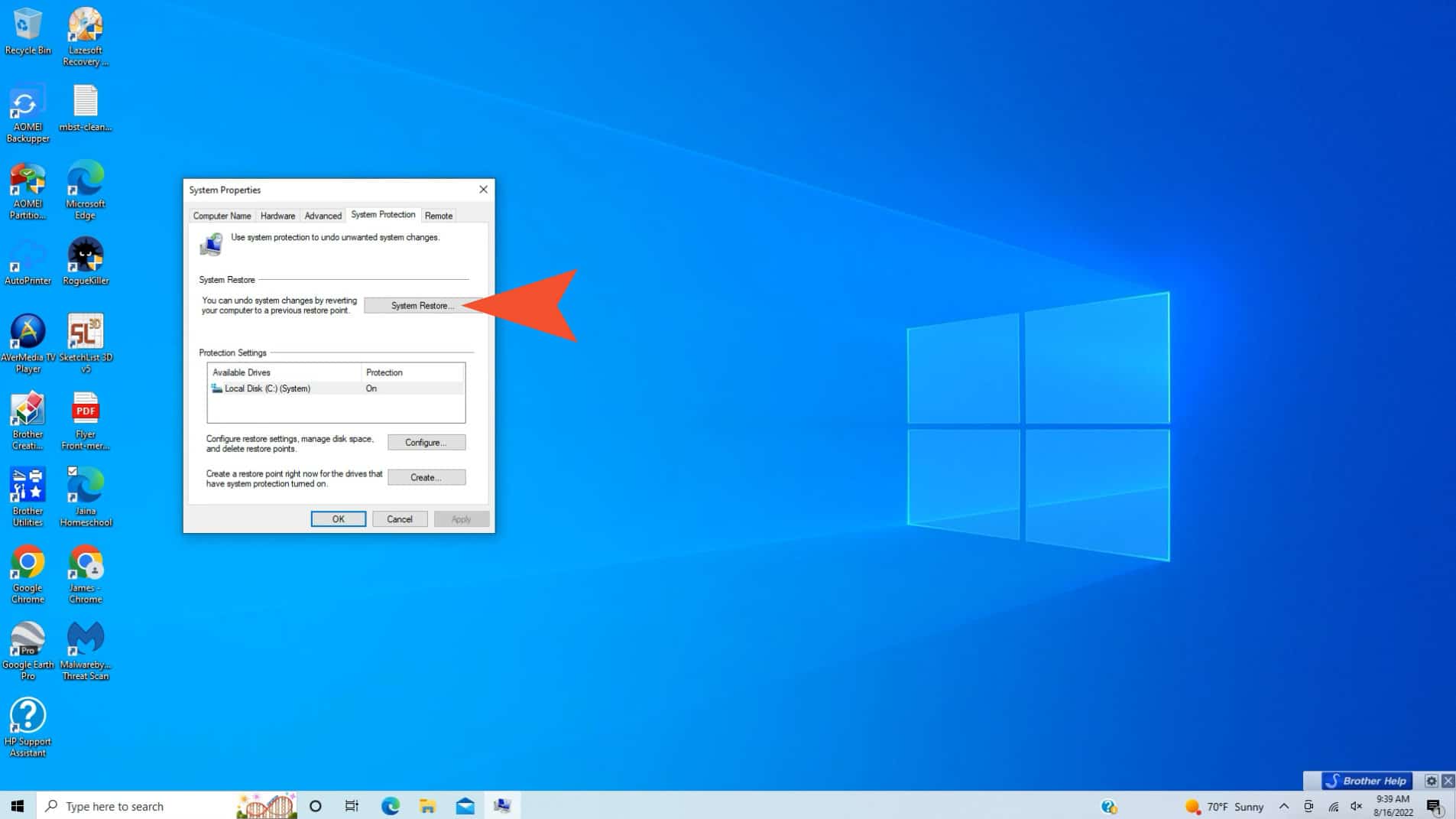
1. Press the button labeled ‘System Restore’ to begin the restore process.
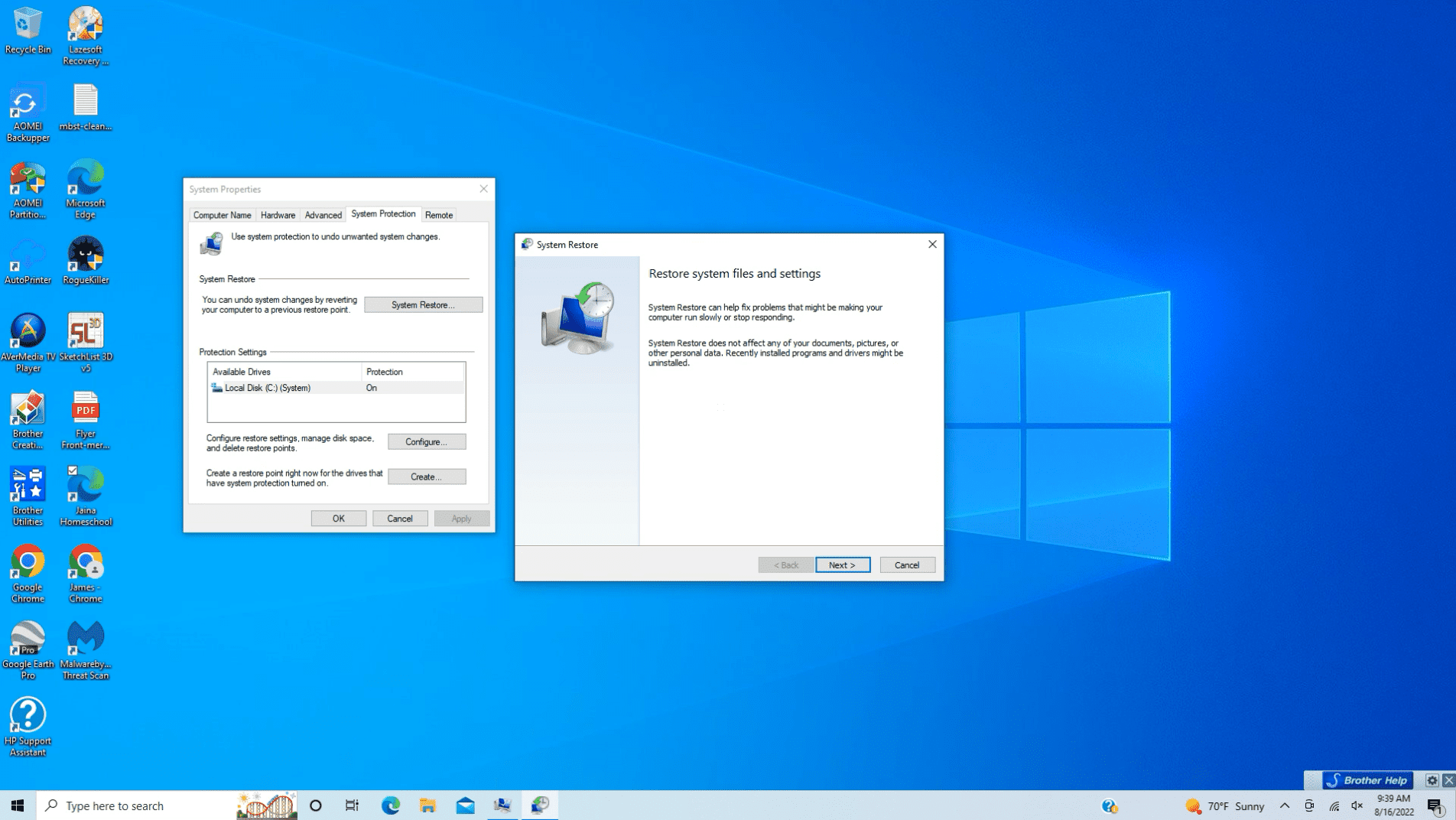
Now that system restore is open, simply follow the prompts to restore your system files to an earlier state.
If you are still having problems after a system restore, please contact us for further steps.